
★4,213 uses
 12 Xenara
12 Xenara
filesystem
file-management
directory-operations
Extend your AI with skills built by the community.

 12 Xenara
12 Xenara
 9 Xenara
9 Xenara
 7 Xenara
7 Xenara
 10 Xenara
10 Xenara
 8 Xenara
8 Xenara
 4 Xenara
4 Xenara
 11 Xenara
11 Xenara
 6 Xenara
6 Xenara
 9 Xenara
9 Xenara
 7 Xenara
7 Xenara
 5 Xenara
5 Xenara
 6 Xenara
6 Xenara
 8 Xenara
8 Xenara
 3 Xenara
3 Xenara
 4 Xenara
4 Xenara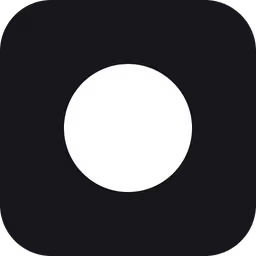
 5 Xenara
5 Xenara 14 Xenara
14 Xenara 9 Xenara
9 XenaraSubmit your own MCP server to Xenara Marketplace. Earn tokens for installs and usage across the ecosystem.
 Submit your MCP
Submit your MCPUse the MCP SDK to register servers and call tools from your agent. Below are examples for installing the SDK, configuring a server, invoking a tool, and streaming responses.
npm i @modelcontextprotocol/sdk
# or
pnpm add @modelcontextprotocol/sdk{
"mcpServers": {
"example": {
"command": "node",
"args": ["server.js"],
"env": { "API_KEY": "..." }
}
}
}import { Client } from "@modelcontextprotocol/sdk";
const client = new Client();
await client.connect();
const tools = await client.listTools("example");
console.log(tools);Use this console to quickly validate your MCP key. We will not send your key anywhere in this demo. Keys created on this page are rejected to simulate real‑world distribution.